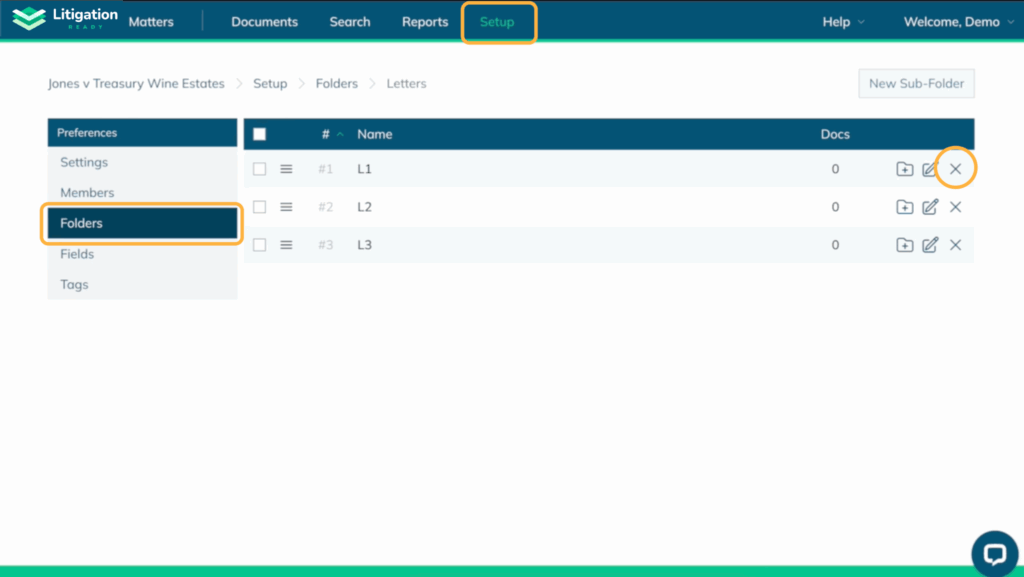To delete a folder or subfolder:
- Go to your matter
- Click on “Setup” at the top bar
- Go to “Folders”
- Click on the “x” icon on the right hand side of the folder name
If you need to delete a subfolder, click on the parent folder and then click on the “x” icon on the right hand side of the subfolder name.